ARE THERE DIFFERENT KINDS OF WIFI DOORBELLS?
Your automated home may already be smart but adding that doorbell to the mix extends this smart control to outside the front door too. That not only means a better door answering record but it can enhance your home’s security also. Presuming the WiFi works well.
There are two basic kinds of WiFi: 2.4GHz and 5GHz. The first has a longer range but won’t go as fast, while the later has a higher top speed but can’t stretch that signal as far. Lots of gadgets now come with both, balancing the mix to get the best of both worlds. Video doorbells, until relatively recently, have only had one type but now you’ll see more with both. These often have you pick one, based on your doorbell distance to your WiFi router, and stick with that.
This is worth looking out for when buying, especially if your door is far from your router, as it will mean easier setup and a faster response and alerts when using your doorbell.
HOW CAN I BEST USE MY WIFI WITH MY WIRELESS DOORBELL?

It’s important to make sure you have the best possible WiFi connection to your wireless doorbell. This means the time between a visitor pressing that doorbell and you seeing the video feed on your phone is as short as possible. In the case of doorbells that send you movement-based alerts for security, this is also super important.
In some cases you can buy WiFi boosters which can be placed between your video doorbell and your WiFi router to help bridge that signal, if it’s a long way. These are also, often, chimes that helpfully make a noise to alert you to visitors – some even come with auto downlighting to make them an attractive feature in your wall socket.
You can also buy third-party WiFi extenders, which are often easy to set up and simply plug into a socket, allowing you to extend your WiFi range to get the best performance from your video doorbell.




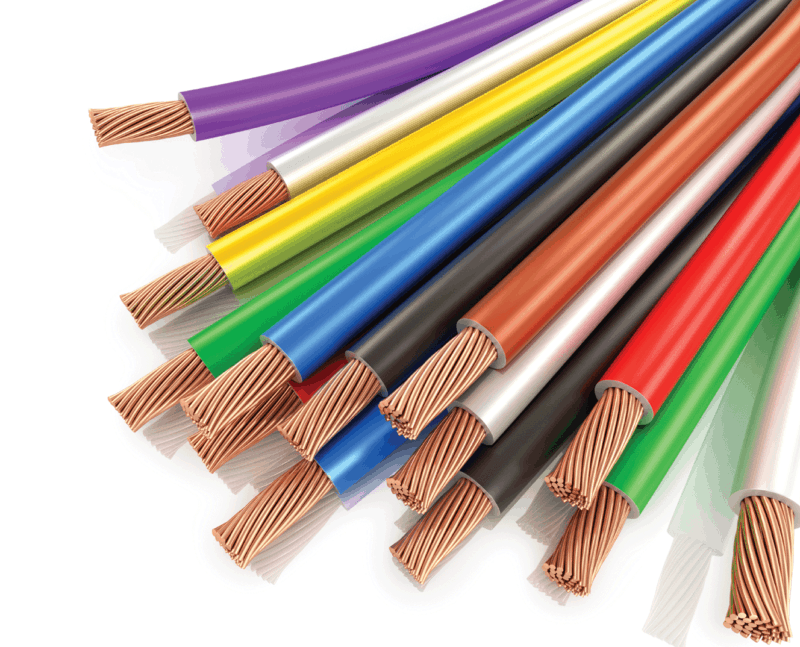
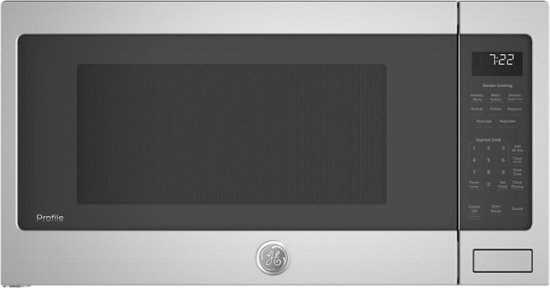
Reviews
There are no reviews yet.